|
|
|
|
Welcome to your new Deluxe Website
This comprehensive guide explains how your new website connects to the CiiRUS software.
About the Website:
Your CiiRUS Website is built using HTML, CSS, and JavaScript. HTML stands for Hyper Text Markup Language and is the standard markup language for web pages.
HTML is used together with CSS and JavaScript for building websites. It provides the sites’ basic structure, which is later enhanced by CSS and JavaScript.
CSS helps visually style the basic structure classified by HTML and it controls how the content’s layout is formatted and presented to the users.
JavaScript is used to make the website interactive and it controls the behavior of different content elements in response to user action.
Since the site is built using HTML, it makes it easier to control all the functionality on the site since it is easy to access the code to make modifications and updates.
So how does the website communicate with CiiRUS?
Well… everything is seamlessly connected! CiiRUS is your central platform where you can add and update properties with all the booking settings, images, descriptions, etc... Once it is saved in CiiRUS, it will automatically populate on your website.
Likewise, if a booking is made through your CiiRUS website or any connected channels (VRBO, Airbnb, Booking.com, ect), it will automatically update and block the calendar in real-time for all connected platforms.
We hope you enjoy reading through the Website Guide, to fully optimize your site and understand how it works with CiiRUS.
Property Assistant:
During your Onboarding Journey & System Training, you will learn how to add/configure new properties in the system.
As soon as the property is added into CiiRUS, it will automatically stream onto your website. This includes all the property configuration, such as, the property images, descriptions, booking settings, rates, availability and so on.
To add a new property, please go to:
- Owners & Homes
- Add New Property
- Follow the Assistant to complete set-up
Windows App Video Tutorial:
CiiRUS One Video Tutorial:
How to de-activate a property on the website:
You can activate/de-activate properties for the website specifically. They can still be active in the system or on the channels but hidden on your site.
When a new property is added into CiiRUS, it will automatically be active on the website. To de-activate a property, please go to:
- Owners & Homes
- Quick Property Setup
- Click “Website” from the “View Settings”
- Click the checkbox within “Show on MC Website” to disable the property
In addition, you can hide the rates and the availability calendar from showing on the property details page, by disabling the check-box within “Show Rates List” or “Show Availability Calendar.” The following will be hidden:
Rates Tab:
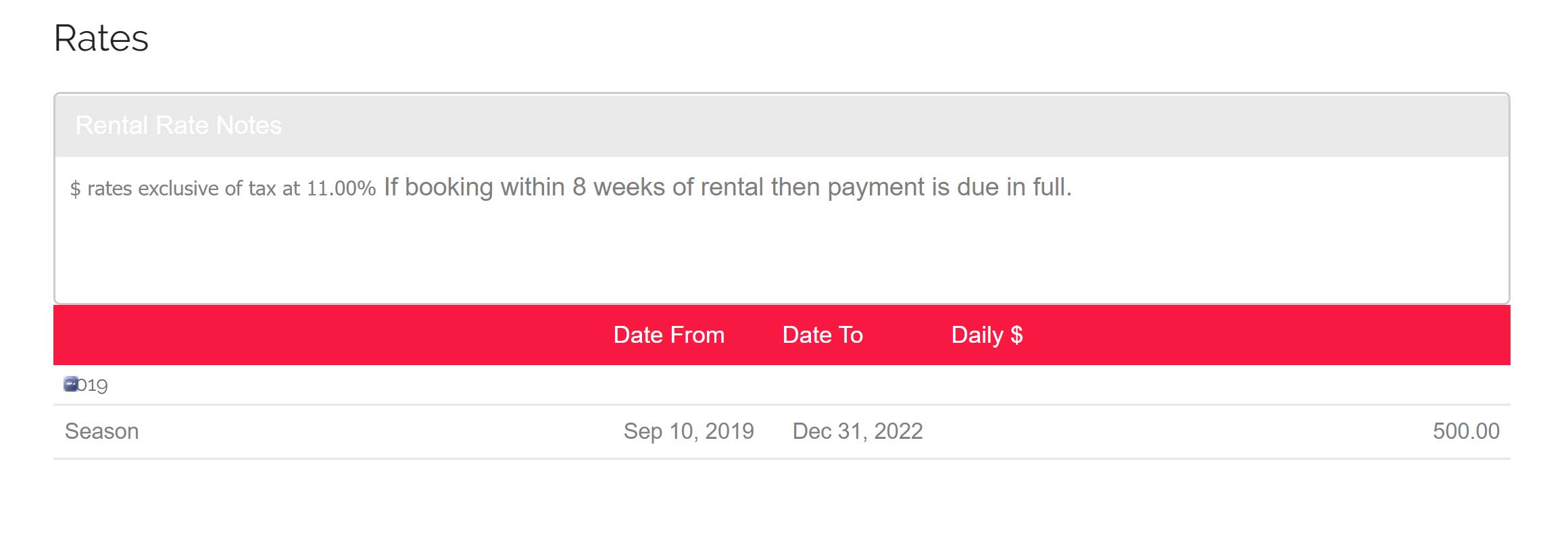
Availability Calendar:
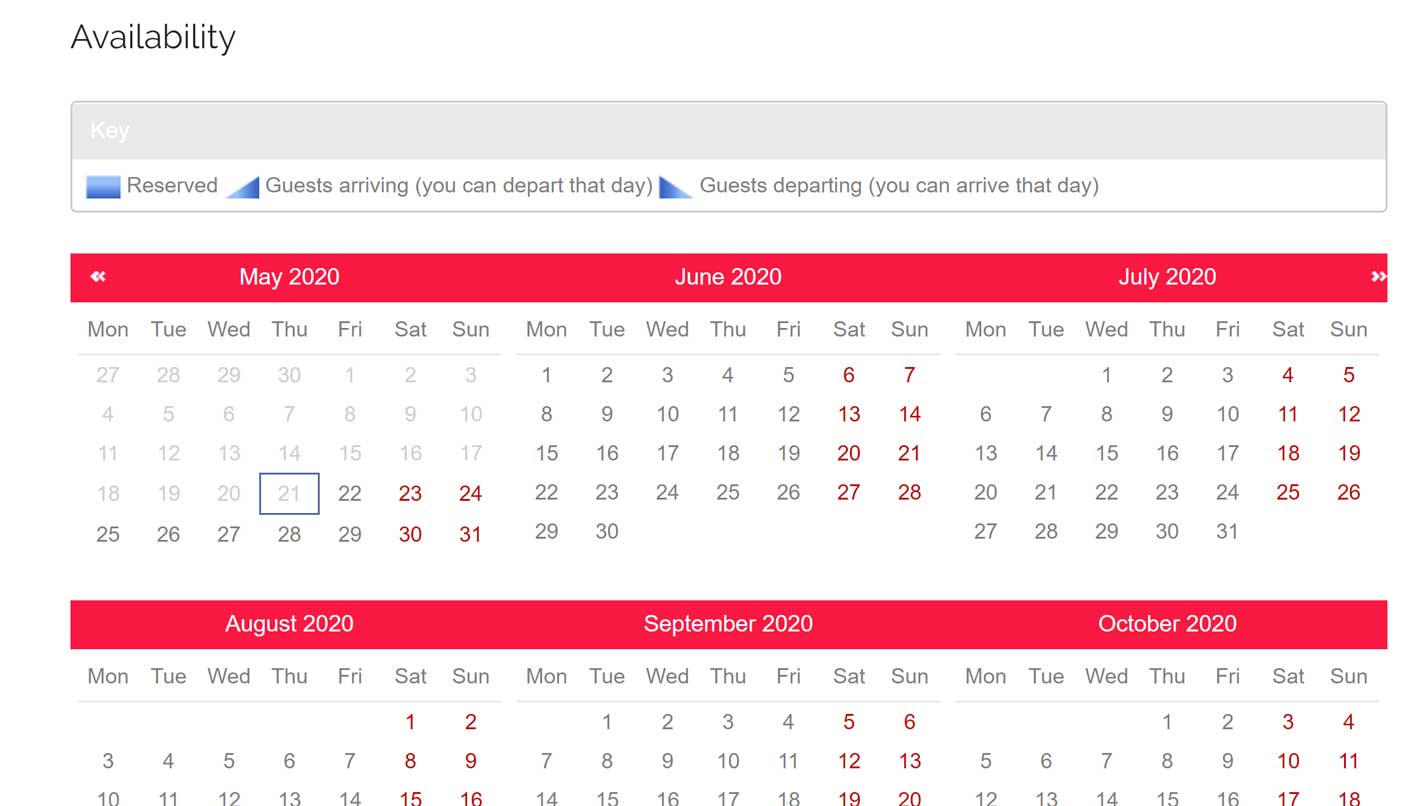
How to add Destinations / Communities:
Your website includes a drop-down field that will dynamically populate the locations that you have added into the system.
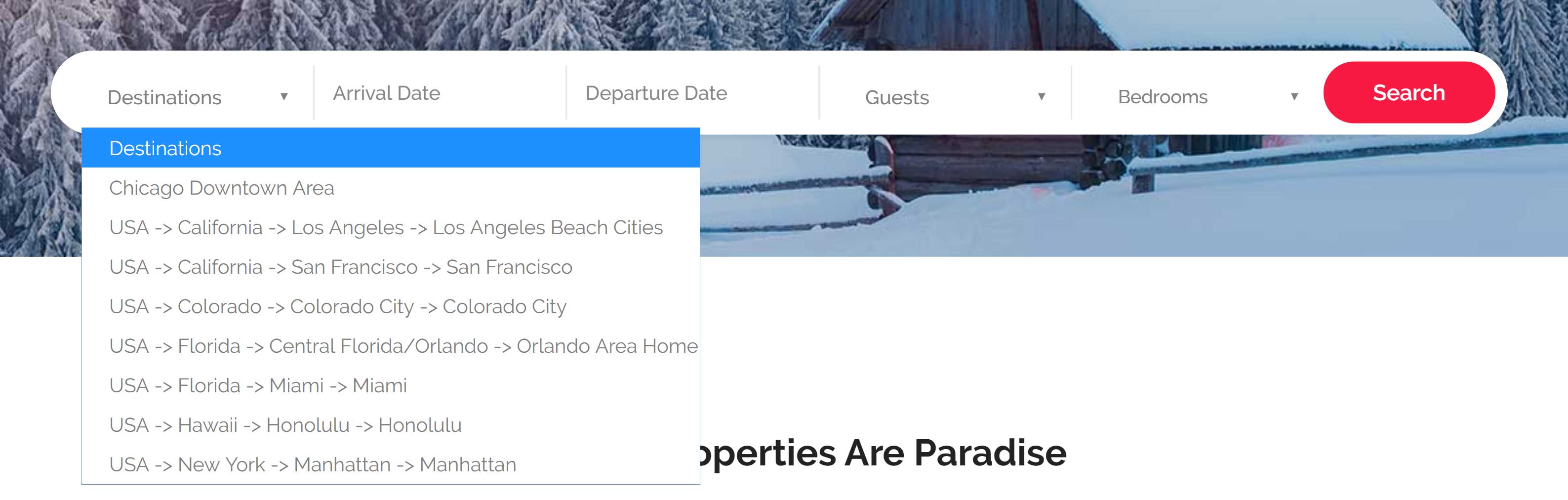 These locations must be mapped and match the locations that you have configured against the property:
These locations must be mapped and match the locations that you have configured against the property:

To add the locations to the website, please go to:
- Website & Marketing
- General Settings
- Advanced Settings
- Location Editor
- Select each location from the 4 dropdowns (must match the hierarchy in the property)
- Click the “Plus” icon and Add
- Update the location name according to what you’d like to display on the website
Windows App Video Tutorial:
Featured Properties:
You can add up to six properties that you would like to feature from the home page:
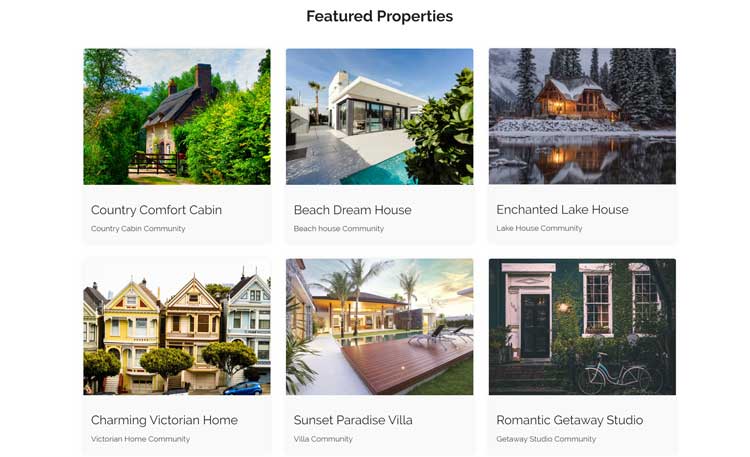
To assign the featured properties, please go to:
- Website & Marketing
- General Settings
- Featured Properties
- Select up to 6 properties from the drop-down choosers
Windows App Video Tutorial:
SEO - Titles & Meta Tags:
SEO stands for search engine optimization (SEO) and describes an online marketing strategy that helps your website, as well as company, earn more online traffic by increasing your ranking in search results on search engines like Google and Bing.
While here at CiiRUS, we do not specalize in SEO, we give you the optimization tools needed such as the meta tags & titles, blog facility, and reviews and ratings.
Search engines use meta tags to interpret exactly what your website is all about. And they’re also read by people who are searching for websites just like yours. A meta title tag is a brief statement of what your page is about. Ideally, it should be around 60 characters.
To add your page meta tags and desciptions, go to:
- Website & Marketing
- SEO
- Titles & Meta Tags
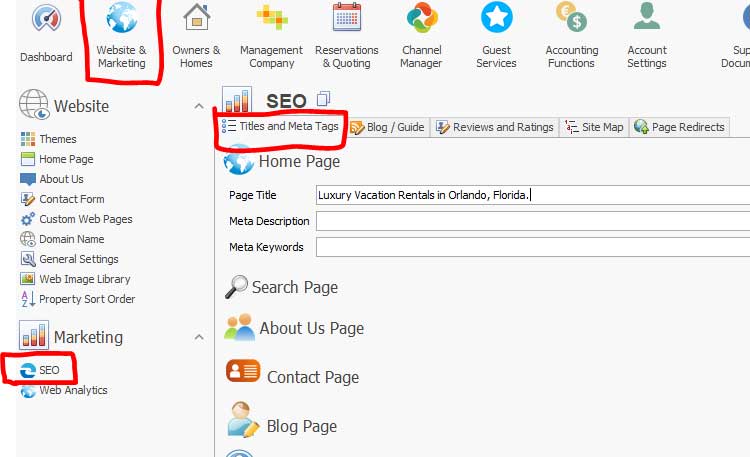
SEO - Blog:
Updating the website with new content, is a great way to boost your SEO. What better way to do this, than using the blog!
To add blog posts, please go to:
- Website & Marketing
- SEO
- Blog / Guide
- Add categories (theme parks, restruants, things to do, ect)
- Click Add New and enter the category and title
- Be sure to click "Enable" for the blog post to be visble on the site
Windows Video Tutorial:
CiiRUS One Video Tutorial:
SEO - Reviews & Ratings:
Guests can leave a review on the property page of your website after their stay. You can even send automated emails from the CRM in CiiRUS to ask the guest to leave a review after they depart.
When a guest leaves you a review, you will need to approve it in the system, before it will be visible on the site.
Past reviews or reviews from other platofrms can be added to your website, to again, help boost your rankings!
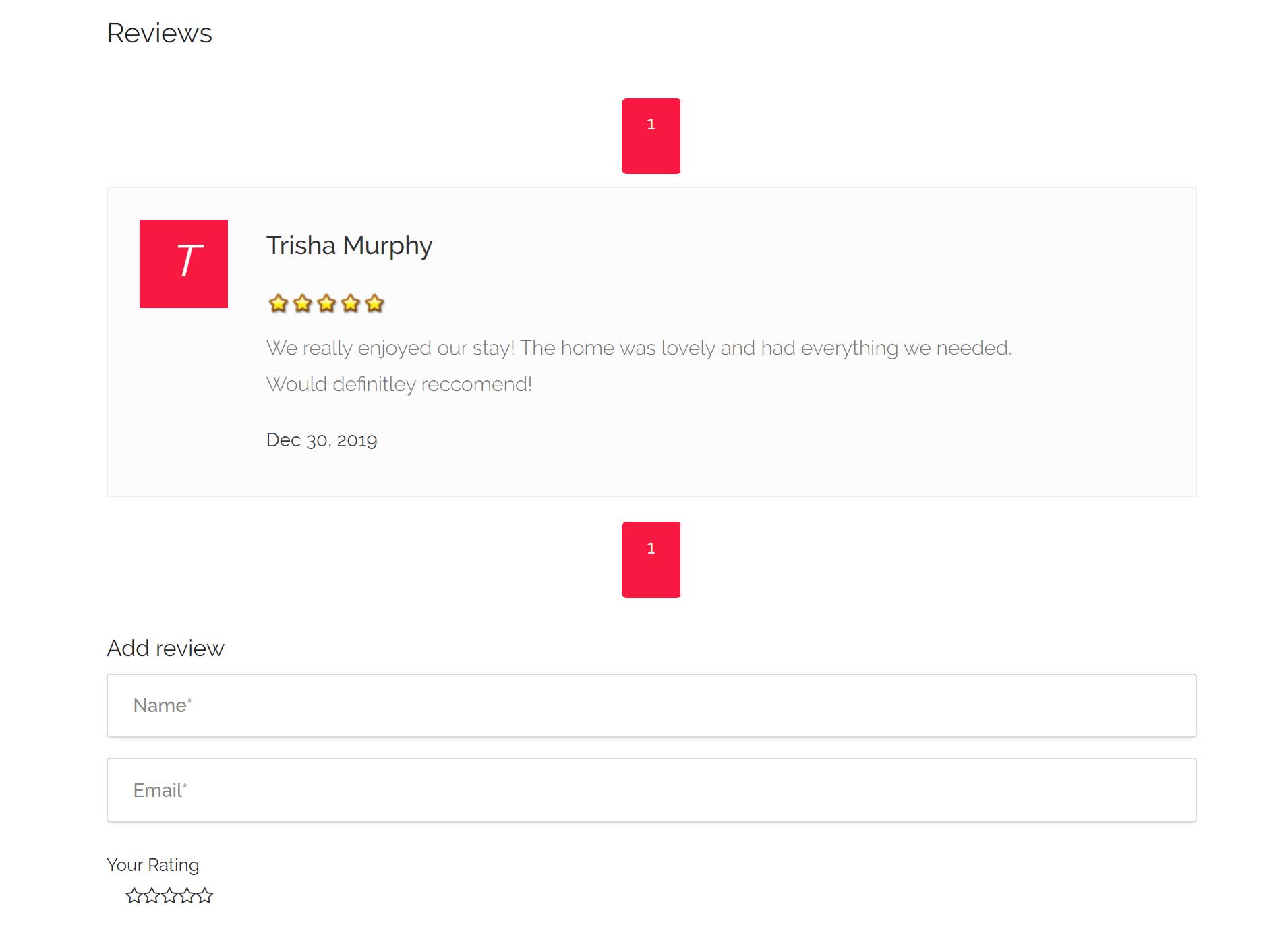
To add reviews or approve a review, please go to:
- Website & Marketing
- SEO
- Reviews & Ratings
- Add and select the property
- Enter the review details
- Be sure to click "Enable" for the review to be visble on the site
Windows Video Tutorial:
CiiRUS One Video Tutorial:
SEO - Google Analytics:
Google Analytics has been integrated to CiiRUS, allowing in depth analysis of your web marketing campaigns.
To connect your Google Analytics account, please provide your Google Analytics ID, Username, and Password for us to esablish the connection.
You can also provide your tracking code, that we can add to the HTML of your website.
Please click here for steps on how to get the HTML Tracking Code.
|
|
|